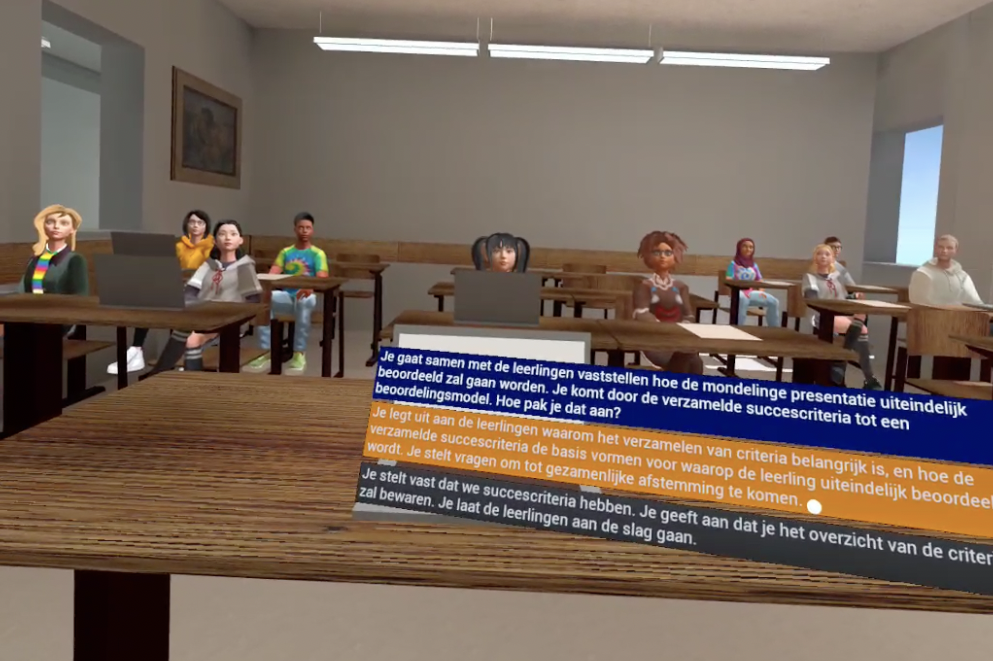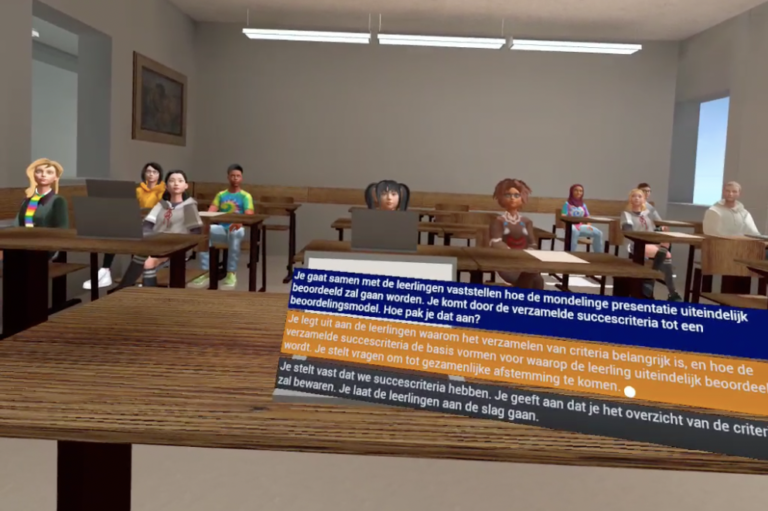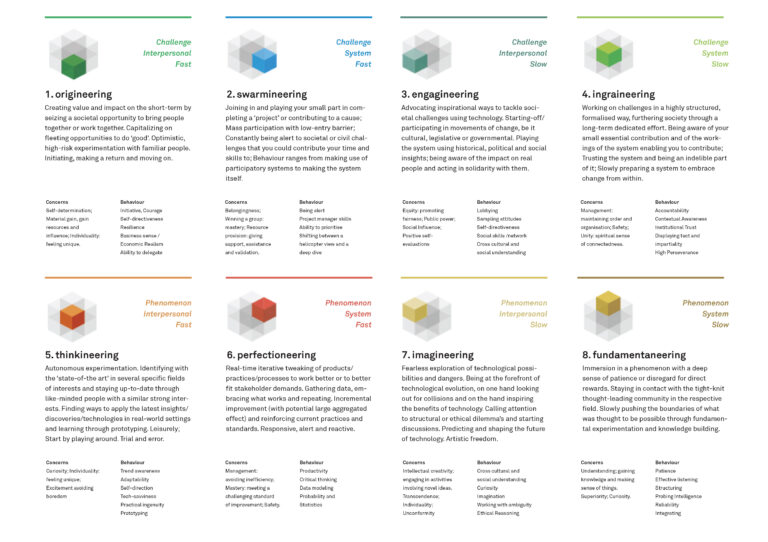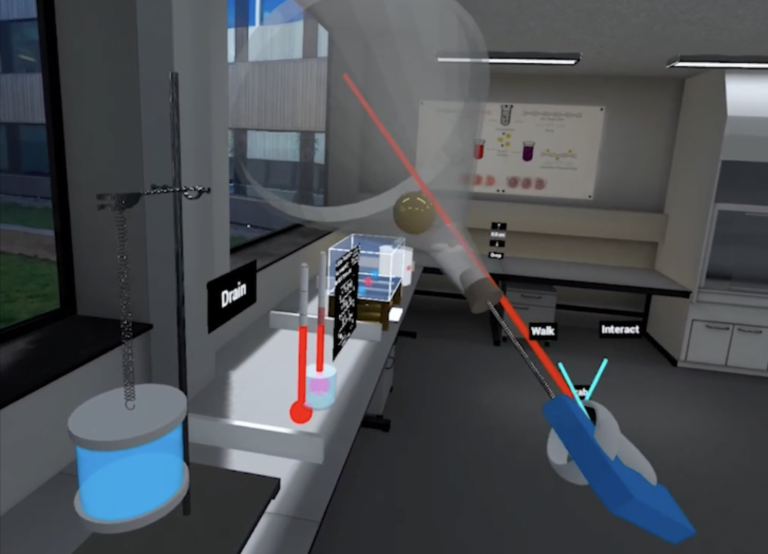Renovating the facade letters of the Faculty of Mechanical Engineering
As of January 1, 2024, the Faculty of Mechanical, Maritime and Materials Engineering (3mE) has changed its name to Mechanical Engineering. The NewMedia Centre was asked to produce a short video to promote this change at the front of the faculty building.